Documentation
About Justo
Justo is an easy adjustable bootstrap-based theme for your SEOshop. Justo can be easily adjusted to fit your needs. Justo is a basic theme, which makes it even easier to adjust the theme to your needs.
The theme is responsive & colorful. The bright colors can easily be adjusted. Presets with different colors are embedded into the theme.
Features
Colorful
Bright and colorful. Justo is a theme that attracts and delights.
Responsive
- Large devices (large desktops, 1200px and up)
Fast
Color presets
Default - The coloful green theme.

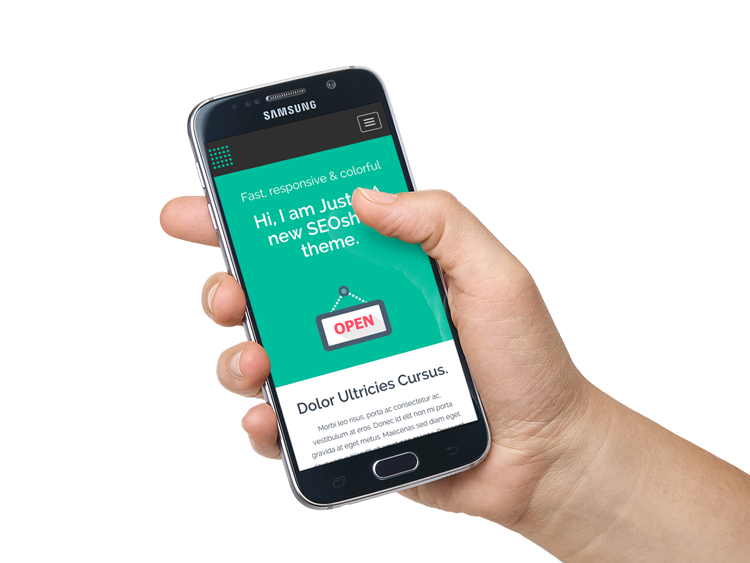
Adjustments
- Logo: Adjust the logo in the navigation on all pages.
- Favicon: Icon that will be shown in the browser.
- Navigation bar height: Adjust the height of the navigation bar.
- Navigation bar logo height: Adjust the height of the logo in the navigation bar.
- Navigation bar icons: Adjust the display of icons in the navigation bar.
- Navigation color: Adjust the color of the navigation bar.
- Navigation link color: Adjust the link color of the navigation bar.
- Categories in dropdown: Display categories in the navigation bar in a dropdown list. Needed to display a high number of categories.
- Body color: Define the text color for the body.
- Highlight color: Define the highlight color.
- Header color: Adjust the color of the headers.
- Headings (Google Web Fonts): A Google Web Font for the headings.
- Body (Google Web Fonts): A Google Web Font for the site's body.
- Frontpage header: Adjust the text of the frontpage header.
- Frontpage subheader: Adjust the subheader on the frontpage
- Frontpage image: Adjust the image on the frontpage.
- Frontpage header image height: Adjust the height of the header image on the frontpage. Blank for auto.
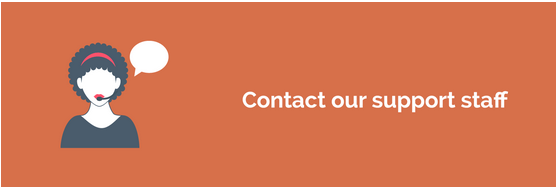
- Frontpage header background. Active the backgroundimage for the frontpage header.
Frontpage header background image. Select an image for the frontpage header background. - Introduction:By activating this button, the introduction will be shown on the homepage.
- Introduction header:Adjust the text of the introduction header.
- Introduction text:Adjust the text of the frontpage introduction.
- Featured products:By activating this button, the featured products will be shown on the homepage.
- Banners: By activating this button banners will be activated on the homepage.
- Banner left: Adjust the image of the left banner.
- Banner left URL: Adjust the URL of the left banner.
- Banner right: Adjust the image of the right banner.
- Banner right URL: Adjust the URL of the right banner.
- Newest products: By activating this button newest products will be activated on the homepage.
- Tags: By activating this button tags will be activated on the homepage.
- Populair products: By activating this button Populair products will be activated on the homepage.
- Brands: By activating this button brands will be activated on the homepage.
- Price on hover: Prices are displayed on mouse-over on the product images.
- Reviews: By activating this button, the reviews will be shown.
- Newsletter: By activating this button, the newsletter will be shown in the footer.
- Name: Contact name in footer.
- Description: Contact description in footer.
- Phone number: Contact phone number in footer.
- Email: Contact email in footer.
- Facebook: Add your Facebook URL to show the Facebook icon in the footer.
- Twitter: Add your Twitter URL to show the Twitter icon in the footer.
- Google+: Add your Google+ URL to show the Google+ icon in the footer.
- Pinterest: Add your Pinterest URL to show the Pinterest icon in the footer.
- Youtube: Add your Youtube URL to show the Youtube icon in the footer.
- Tumblr: Add your Tumblr URL to show the Tumblr icon in the footer.
- Instagram: Add your Instagram URL to show the Instagram icon in the footer.
Formats
Logo: The height of the logo is adapted to the height of the navigation bar under "navigation bar height". Current size: 90px x 90px
Frontpage header image: The height can be easily adjusted under setting "Front Page header image height." Current size: 1000px x 750px
Headlines: The headlines are dependent on the number of headlines and scaled automatically. If you choose two or fewer headlines than it is advisable to limit the height to 300px. Current size: 750px x 500px
Banners: Banners are automatically scaled. Current size: 750px x 250px.
Contact:
For questions about the design and its use, please contact:
Jan Kuppens
[email protected]
Maliebaan 34
3581 CR Utrecht
